Routes into Languages is committed to providing a website that is accessible to the widest possible audience, regardless of technology or ability.
Increasing accessibility and usability
We are actively working towards increasing the accessibility and usability of our website and in doing so, to adhere to many of the available standards and guidelines.
Web Content Accessibility Guidelines
Our website endeavours to conform to the latest Web Content Accessibility Guidelines 2.0 Level AA, W3C World Wide Web Consortium Recommendations as of 10 October, 2008 (http://www.w3.org/WAI/WCAG20/quickref/) "The Web Accessibility Initiative (WAI) develops strategies, guidelines, and resources to help make the Web accessible to people with disabilities." (http://www.w3.org/WAI/gettingstarted/Overview.html )
Efforts have been made towards building this site using code compliant with W3C standards. We expect this site to display correctly in current browsers and using standards compliant XHTML/CSS code means any future browsers will also display it correctly.
Whilst Routes into Languages strives to adhere to the accepted guidelines and standards for web accessibility, it may not always be possible to ensure ease of use for all those viewing these pages.
Useful resources
There are a number of other resources that may help viewing our web pages:
- Use the ATbar (Accessibility tool bar) on our website, by clicking on the Accessibility Tools link at the top left side of the page. The ATbar allows you to increase and decrease font size, change the appearance of the site, use a spell check when filling in forms, check words on a dictionary, look at references and use speech output to read the text aloud. Please note that if you are using an older browser, you might have to refresh your page after clicking on "accessibility tools" for the icons to be displayed.
- Use Zoom controls if you want to change text size :
- To enlarge text press the keys Ctrl and + at the same time;
- To return to the default size press the keys Ctrl and 0 (zero) at the same time;
- To reduce the text size press the keys Ctrl and - at he same time;
- BBC My Web My Way - Provides more information on how to change your browser settings in Windows, Mac and Linux.
- Read the Words.com - is a free, web based service that assists people with written material. You have to register for this service but it is possible to copy website and have it read back with speech synthesis - text to speech - or downloaded as an MP3 file or sent by e-mail. It is also possible to upload documents for reading aloud.
- WebbIE free text browser - for those who are blind or have visual impairments. This works well with the free Thunder screen reader.
Contact us about any difficulties
We are continually seeking solutions that will bring all areas of the site up to the same level of overall accessibility. In the meantime, should you experience any difficulty in accessing the Routes into Languages website, please do not hesitate to contact us by emailing to routes@soton.ac.uk.